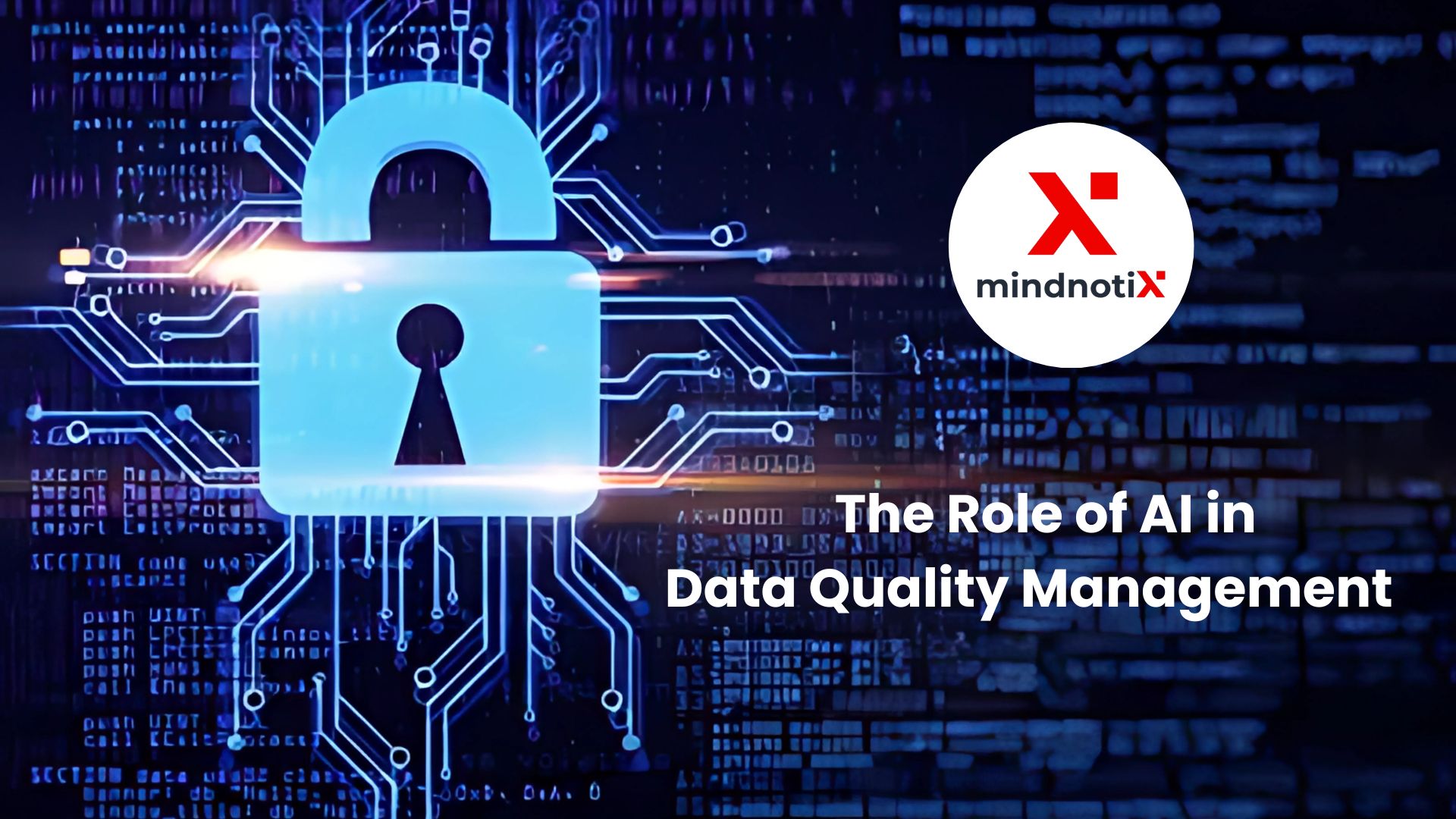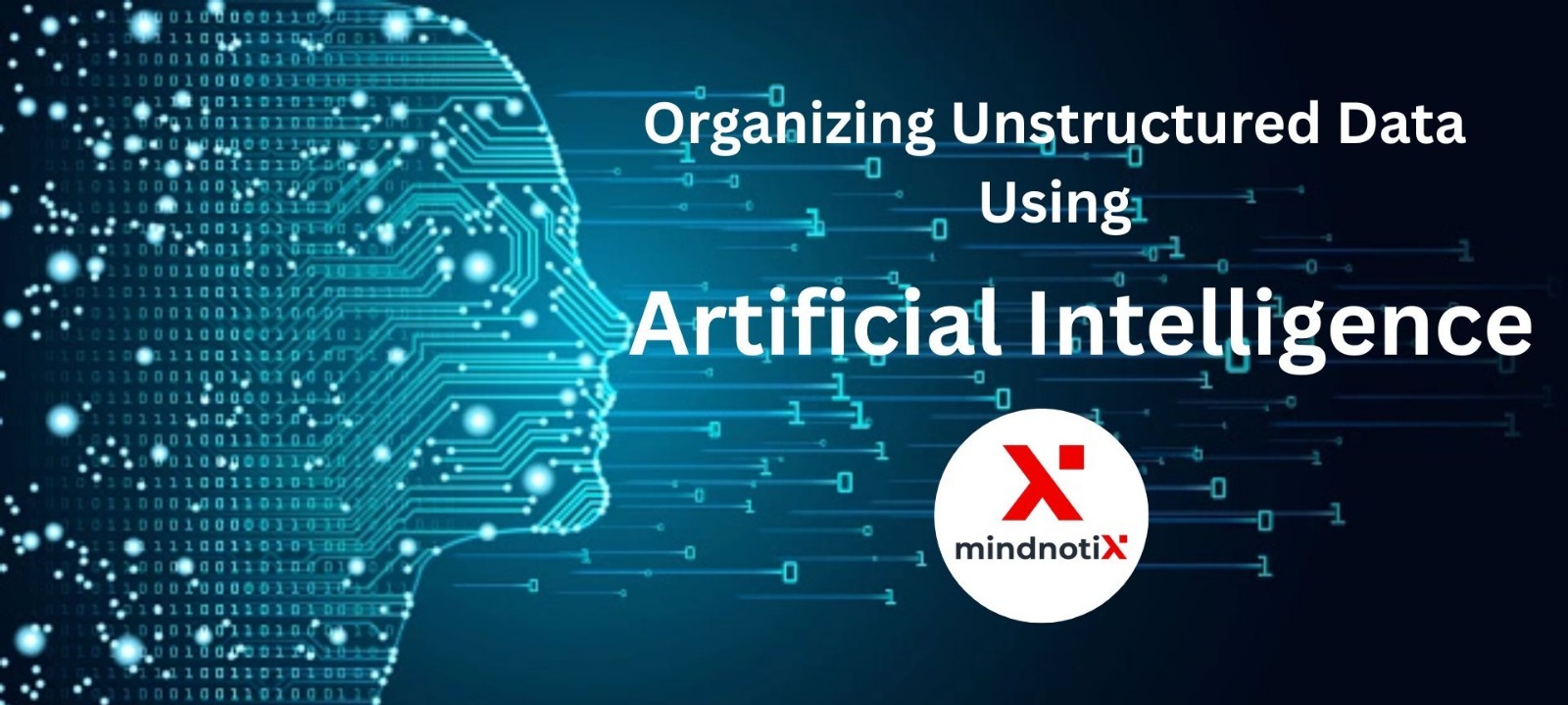Having a bug tracking system is essential for any app development project to succeed. Without a system in place, tracking and fixing bugs can quickly become overwhelming and lead to costly delays.
This ultimate guide explains how to make a bug tracking system for mobile development and explores the best practices for using one effectively. We’ll also cover the different types of bug tracking systems available, how to set up a system that fits your specific needs, and provide tips for integrating a bug finder into your mobile development process.
By the end of this article, you’ll have the knowledge and tools necessary to create and implement an efficient bug tracking system for your mobile development team.
Types of Bug Tracking Systems
Bug tracking systems are critical tools for developers to track issues and errors within software. There are four main types of bug tracking systems—open-source, commercial, cloud-based, and in-house. Each type has its own unique features and benefits that make them well-suited for specific use cases.
Selecting the right bug tracking system depends on the specific needs and resources of your development team. It’s important to carefully evaluate each option and choose a system that fits your team’s workflow and requirements.
Open Source Bug Tracking Systems
1. Open-source
Free to use and customize: Open-source bug tracking systems are typically free to download and use, and they can be customized to fit the specific needs of your team.
Large community: Open-source systems often have a large community of developers who can provide support and help you troubleshoot problems.
Examples: Bugzilla, MantisBT, Trac
One advantage of open source bug tracking systems is flexibility—as they can be tailored to fit the specific needs of a development team. However, since they are community-driven, support and updates can vary, and customization may require additional technical knowledge.
Pros:
- Free to use
- Customizable to fit specific needs
- Large community support
Cons:
- Support and updates may vary
- Customization may require additional technical knowledge
- Limited customer support options
Commercial Bug Tracking Systems
More features and support: Commercial bug tracking systems typically offer more features and support than open-source systems, such as integrations with other development tools, reporting capabilities, and user management tools.
May be expensive: Commercial systems can be expensive, especially for large teams or organizations.
Examples: Jira, Asana, Trello
Step 1 – Define Your Requirements
To define your requirements, you need to consider the scope of the project and identify the specific needs of your development team. Start by assessing the size of your team and the project, as this will impact the number of users that will need access to the system. If you have a large development team, you may need a bug tracking system that supports multiple users and provides collaboration tools.
It’s also important to identify the type of project you’re working on, as the requirements may vary based on this answer. Some bug tracking systems are designed for specific industries, such as healthcare or finance, while others are more general-purpose. Consider if you need a system that supports a specific programming language or integrates with other tools, such as project management software.
For example, if you’re working on a healthcare mobile app, you may need a bug tracking system that supports HIPAA compliance requirements. This would require a system with advanced security features and customizable workflows to ensure that you’re adhering to HIPAA regulations.
You should also consider the level of customization needed for your project. Some bug tracking systems are highly customizable, while others are more rigid in their workflow. Identifying the level of customization you need is crucial to ensuring that the system fits your development team’s workflow.
By defining your requirements early on, you can narrow down the available options and choose a bug tracking system that meets your specific needs.
Step 2 – Choose a Bug Tracking System
With so many bug tracking systems available, it can be overwhelming to decide which one to choose. To make an informed decision, consider factors such as cost, features, and compatibility with your existing tools and systems
In terms of cost, some systems offer a free version with limited features, while others require a paid subscription for access to advanced features. While cost shouldn’t be the only factor you consider, it’s essential to choose a system that fits within your budget.
Another factor to consider is the features of the bug tracking system. Consider which features are essential for your team’s workflow and make sure that the bug tracking system you choose offers those features. For example, some systems like Zoho Bug Tracker offer basic features such as issue tracking. Other tools offer more advanced features such as automated bug detection and integration with project management tools.

You should also consider the bug tracking system’s compatibility with your existing tools and systems. If you’re already using project management software, make sure that the bug tracking system you choose integrates with that software to streamline your workflow.
Let’s say you’re working on a large mobile development project with a complex workflow. You may need a bug tracking system with advanced features such as automated bug detection and custom reporting. You’ll also want to make sure that the system integrates with your existing project management software to ensure a seamless workflow.
This is an important step, so don’t rush through it. The right bug tracking system can ultimately help improve team collaboration, increase productivity, and streamline your bug reporting process.
Step 3 – Customize the System to Fit Your Needs
The purpose of this step is to ensure the system fits seamlessly into your team’s workflow. This may involve configuring the system’s settings, adding custom fields, or creating new workflows.
By customizing the system, you can streamline your bug reporting process and ensure that bugs are reported consistently.
Start by identifying the specific workflows and requirements of your team. Consult with your team members to get a sense of their needs and preferences. Once you have a good understanding of your team’s requirements, you can begin configuring the system’s settings and workflows to match your team’s workflows.
One way to customize the system is by adding custom fields. This can help you track specific information related to your projects, such as the severity level of a bug or the environment in which the bug occurred. By adding custom fields, you can ensure that bugs are reported consistently and that they’re properly prioritized based on their severity.
Another way to customize the system is by creating custom workflows. This can help you match your team’s bug reporting process and ensure that bugs are being reported and tracked accurately. For example, you may want to create a workflow that involves a developer reviewing a bug report before it’s marked as “closed.”
Step 4 – Train Your Team to Use the System
Properly training your team to use the bug tracking system is crucial to ensuring that everyone is using the system correctly. This may involve creating training materials, providing hands-on training, and answering any questions your team may have. This gets everyone on the same page and ensures they’re using the system effectively.
Create training materials explaining how to use the bug tracking system, how to report bugs, and how to view and manage reported bugs. If necessary, you can also provide hands-on training to your team, walking them through the process of reporting and tracking bugs.
It’s also important to encourage your team members to ask questions and provide feedback. This can help you identify areas where your team may be struggling with the system and make adjustments to improve the user experience.
Step 5 – Test the System
To test the system, start by creating test scenarios and simulating bug reports.
Then you can verify that the bugs are being reported correctly and that the system is tracking them accurately. Additionally, you may want to test the system’s performance and scalability to ensure that it can handle a large number of bug reports.
For example, you can use Xcode to test your iPhone apps and deploy a debugger.

Then you can add any bugs in the reports to your system, set up your automations, and try to move the issue through your flow.
It’s important to involve your team members in the testing process to ensure that the system is meeting their needs. Encourage them to report any issues or bugs they encounter during the testing process. This can help you identify any issues with the system and make adjustments to improve its functionality.
Best Practices for Mobile Development Bug Tracking
Effective bug tracking is crucial to ensuring the success of a mobile development project. But simply setting up a bug tracking system isn’t enough to guarantee success.
To track and manage bugs successfully, it’s important to follow best practices that can help ensure that bugs are being reported and fixed in a timely and efficient manner.
- Consistent Bug Reporting — Consistency is key when it comes to bug reporting. It helps ensure that all bugs are reported in a consistent manner, with clear and detailed descriptions of the issue. This makes it easier to prioritize bugs and assign them to the right team member.
- Prioritizing Bugs — Not all bugs are created equal. It’s important to prioritize bugs based on their severity and impact on the project. Critical bugs that impact the functionality of the app should be given top priority, while minor bugs that don’t affect the overall functionality of the app can be addressed later.
- Assigning Bugs to the Right Team Member — It makes sense to assign bugs to team members based on their skills and expertise. For example, if a bug involves a specific feature of the app that requires knowledge of a particular programming language, it should be assigned to a team member with experience in that language.
- Setting Deadlines for Bug Fixes — Setting deadlines for bug fixes can help ensure that bugs are fixed in a timely manner. It’s important to set realistic deadlines that take into account the complexity of the bug and the workload of the team member assigned to fix it. Deadlines can also help ensure that bugs are properly prioritized and don’t fall through the cracks.
- Regularly Reviewing and Updating Bug Status — Someone must be held responsible for viewing the status of bugs to ensure that they’re being addressed in a timely manner. Updating the status of bugs can also help ensure that everyone on the team is aware of the progress being made and any updates to the status of the bug.
By following these best practices, you can ensure that your bug tracking process is effective and efficient.
However, it’s important to keep in mind that bug tracking is an ongoing process that requires constant attention and monitoring. Regularly reviewing and updating your bug tracking process can help ensure that you’re addressing bugs appropriately—and, ultimately, delivering a high-quality mobile app.
Integrating Bug Tracking into Your Mobile Development Process
Define your needs
What are your project's size and complexity? Larger projects require more robust systems with advanced features.
What type of mobile app are you building? Different app types have varying testing needs.
What's your budget? Open-source options are free, while commercial ones offer more features but incur costs.
2. Choose the right tool
Open-source: Free and customizable, but may lack features and support. Popular options include Bugzilla, MantisBT, and Trac.
Bug tracking is an essential aspect of mobile app development that helps developers catch and address issues throughout the development process. Integrating bug tracking into your development process can help streamline workflows and improve the quality of the final product.
Cloud-based: Easy to set up and access from anywhere, but security concerns might arise. Examples include JIRA Cloud, Asana, and Trello.
On-premise: Offers data control but requires more setup and maintenance. Examples include Jira Server, Bugzilla, and MantisBT.
Agile-focused: Designed for iterative development, but may not suit all projects. Popular options include Jira, Azure Boards, and Trello.
3. Integrate with your workflow
Connect your bug tracking system with your development tools (IDEs, version control systems) for seamless bug reporting and tracking.
Set up automated triggers to notify developers about new bugs and updates.
Establish clear guidelines for bug reporting, including required information and priority levels.
4. Encourage active participation
Make bug reporting easily accessible for developers, testers, and even users.
Train your team on the bug tracking system and its best practices.
Recognize and reward individuals who actively contribute to bug identification and resolution.
5. Monitor and iterate
Regularly review bug reports and track progress towards resolution.
Analyze trends to identify recurring issues and areas for improvement in your development process.
Refine your bug tracking approach based on your team's feedback and project needs.
Final Thoughts
A well-implemented bug tracking system can be a game-changer for mobile app development. By following the best practices outlined in this article, you can ensure that your bug tracking system is effective and efficient—ultimately resulting in a higher-quality final product.
Integrating bug tracking into your mobile development process can also help streamline workflows, improve collaboration among team members, and ultimately lead to a better final product.
By taking the time to implement a well-designed bug tracking system, you can ensure that your team is equipped to handle any issues that arise during mobile app development.
For more information contact us : support@mindnotix.com
Mindnotix Software Development Company


 AI-Taxi App
AI-Taxi App AI-Food App
AI-Food App AI-Property Mgmt App
AI-Property Mgmt App AI-CRM
AI-CRM AI-Fantasy App
AI-Fantasy App
 Web Development
Web Development App Development
App Development Business & Startup
Business & Startup Hire Developer
Hire Developer
 Digital Marketing
Digital Marketing Lead-generation
Lead-generation Creative Agency
Creative Agency Branding Agency
Branding Agency Augmented Reality
Augmented Reality Virtual Reality
Virtual Reality Internet of Things
Internet of Things Artificial Intelligence
Artificial Intelligence Blockchain
Blockchain Chatbot
Chatbot